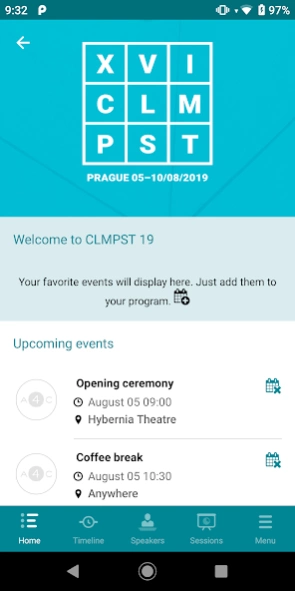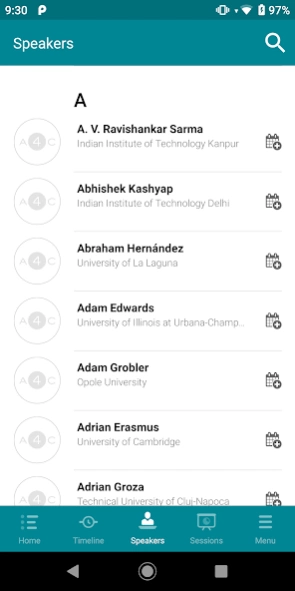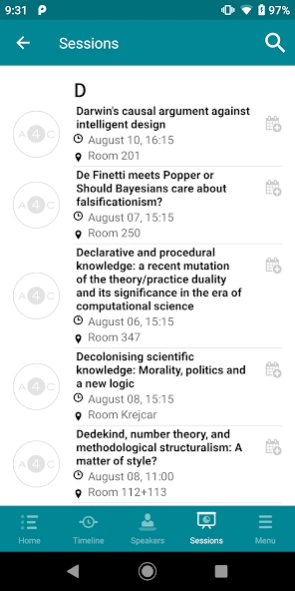CLMPST 2019 3.3.0
Continue to app
Free Version
Publisher Description
CLMPST 2019 - Official app for CLMPST 2019
CLMPST has a long history, stretching back to 1960 when the first CLMPS was organized at Stanford University. The congress has a unique character, bringing together the communities of logicians, philosophers of logic and philosophers and historians of science and technology.
The theme of the 16th edition of the congress is "Bridging across academic cultures".
Welcome to our app, that will be your useful advisor during the entire congress.
With this app you will get all these following features and even more:
• Browse interactively through the planned speeches and meetings.
• Add your favourite speakers to create your own personalized congress schedule to get all the information needed.
• Keep up-to-date with congress alerts and new information via push notifications. You will never miss your favourite speaker.
• Mobile Map - Never get lost at the congress venue, find all sessions and POIs easily.
• Useful FAQs - This app knows all the answers.
About CLMPST 2019
CLMPST 2019 is a free app for Android published in the PIMS & Calendars list of apps, part of Business.
The company that develops CLMPST 2019 is Ackee. The latest version released by its developer is 3.3.0.
To install CLMPST 2019 on your Android device, just click the green Continue To App button above to start the installation process. The app is listed on our website since 2019-08-05 and was downloaded 1 times. We have already checked if the download link is safe, however for your own protection we recommend that you scan the downloaded app with your antivirus. Your antivirus may detect the CLMPST 2019 as malware as malware if the download link to cz.ackee.a4e.clmpst is broken.
How to install CLMPST 2019 on your Android device:
- Click on the Continue To App button on our website. This will redirect you to Google Play.
- Once the CLMPST 2019 is shown in the Google Play listing of your Android device, you can start its download and installation. Tap on the Install button located below the search bar and to the right of the app icon.
- A pop-up window with the permissions required by CLMPST 2019 will be shown. Click on Accept to continue the process.
- CLMPST 2019 will be downloaded onto your device, displaying a progress. Once the download completes, the installation will start and you'll get a notification after the installation is finished.